
| Resin Web Server |
Documentation
Examples
Changes
Overview
Installation
Configuration
Quercus
SOA/IoC
JSP
Servlets and Filters
Admin (JMX)
EJB
Amber
Security
Performance
Hessian
XML and XSLT
Third-party
Troubleshooting/FAQ
Quick Start
Resin Web Server
Apache
IIS
Plugin Dispatch
Linux Boot
FAQ
Scrapbook
| Quick Start | Apache |
Resin provides a fast web server which can be used by itself or as a load balancer. In our benchmarks, it serves static pages faster than Apache. For most sites, the Resin web server is ideal because of its performance, security and reliability.
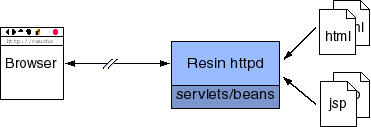
Unix (including Linux and MacOS-X)
Getting Started
The following steps will start Resin for development:
- Install JDK 1.5 or later and link /usr/java to the Java home or set environment variable JAVA_HOME.
- tar -vzxf resin-3.1.0.tar.gz in /usr/local/share
- (Optional) Link /usr/local/share/resin to the resin-3.1.0 directory.
- ./configure; make; make install
- Run
java -jar resin/lib/resin.jar- Or
resin/bin/httpd.sh
- Or
- Browse http://localhost:8080
unix> java -jar resin/lib/resin.jar Resin Professional 3.1.0 (built Fri, 08 Sep 2006 12:49:30 PDT) Copyright(c) 1998-2006 Caucho Technology. All rights reserved. 001111.license - 1 Resin server Hogwarts School Starting Resin on Tue, 12 Sep 2006 19:11:52 -0700 (PDT) [21:22:21.282] Proxy Cache disk-size=1024M memory-size=8M [21:22:21.477] Server[id=,cluster=app-tier] starting [21:22:21.477] [21:22:21.477] Mac OS X 10.4.7 ppc [21:22:21.477] Java 1.5.0_06-64, 32, mixed mode, sharing, MacRoman, en, "Apple Computer, Inc." [21:22:21.477] resin.home = /usr/local/share/resin [21:22:21.478] resin.root = /var/www [21:22:21.478] [21:22:21.492] Loaded Socket JNI library. [21:22:21.595] hmux listening to localhost:6800 [21:22:21.696] http listening to *:8080 [21:22:21.842] Host[] starting [21:22:22.089] WebApp[] starting
./configure options
| --enable-64bit | Compiles the JNI using 64-bits |
The 64-bit JNI compilation must match the JDK you're using, i.e. you'll need to use something like "-J-d64" to properly enable 64 bit JDKs.
Deployment Directories
When deploying, it's a good idea to create a bit of structure to make Resin and website upgrades easier and more maintainable.
- Create a user to run Resin (e.g. resin or another non-root user)
- Link
/usr/local/share/resinto the current Resin version. This is $RESIN_HOME. - Create a deployment root, e.g.
/var/www, owned by the resin user. This is $RESIN_ROOT. - Put the modified resin.conf in
/etc/resin/resin.conf - Put the site documents in
/var/www/webapps/ROOT. - Put any .war files in
/var/www/webapps. - Put any virtual hosts in
/var/www/hosts/www.foo.com. - Output logs will appear in
/var/www/log. - Create a startup script and configure the server to start it when the machine reboots.
start/stop and the watchdog process
In a deployment environment, Resin will be started with "start", "stop", and "restart" arguments to the resin.jar, e.g.
unix> java -jar /usr/local/share/resin/lib/resin.jar \
-conf /etc/resin/resin.conf \
start
The "start" and "stop" send messages to a watchdog process which takes care of starting the actual Resin process. The watchdog monitors the state of Resin and restarts it if necessary to improve reliability.
Because of the watchdog manager, if you ever need to stop Resin with , you will need to kill the watchdog. If you just kill the Resin process, the watchdog will restart it automatically. JDK 1.5 includes a "jps" command which will show the pids of any java processes. The WatchdogManager is the watchdog and Resin is the Resin instance.
Starting Script
You can create your own starting script which will start and stop your Resin instance, and will pass any command-line arguments. The script will typically do a number of things:
- Configure the location of Java in JAVA_HOME
- Configure the location of Resin in RESIN_HOME
- Configure your web site directory in RESIN_ROOT
- Select a server and pid file if you have multiple Resin servers.
- Start and stop the Resin daemon.
The start script might look like:
#!/bin/sh
JAVA_HOME=/usr/java
RESIN_HOME=/usr/local/share/resin
RESIN_ROOT=/var/www
java=$JAVA_HOME/bin/java
export JAVA_HOME
export RESIN_HOME
export RESIN_ROOT
$java -jar $RESIN_HOME/lib/resin.jar \
-resin-root $RESIN_ROOT \
-conf /etc/conf/resin.conf \
-server a \
$*
The script would be called as "./start.sh start" to start and "./start.sh stop" to stop.
The -server argument is only
necessary if you have multiple servers (JVM instances) either
on different machines or the same machine.
The load balancing and
distributed sessions pages describe when
you might use -server.
More information on deploying on Unix is available at:
Windows
Getting Started
- Install JDK 1.5 or later.
- Make sure the JDK installation set the environment variable JAVA_HOME correctly
- Unzip resin-3.1.0.zip
- Run
java -jar resin-3.1.0/lib/resin.jar - Or execute
resin-3.1.0/httpd.exe - Browse http://localhost:8080
C:\win32> resin-3.1.0\bin\httpd Resin 3.1.0-beta (built Thu Feb 13 18:21:13 PST 2003) Copyright(c) 1998-2002 Caucho Technology. All rights reserved. Starting Resin on Sat, 01 Mar 2003 19:11:52 -0500 (EST) [19:11:56.479] ServletServer[] starting [19:11:57.000] Host[] starting [19:11:58.312] Application[http://localhost:8380/doc] starting [19:12:11.872] Application[http://localhost:8380/quercus] starting ... [19:12:12.803]http listening to *:8380 [19:12:12.933]hmux listening to *:6802
Deploying as a Windows Service
The Resin Web Server can be installed as an Windows service.
To install the service, use
C:\> resin-3.1.x\httpd -install -conf conf/myconf.conf
To remove the service, use
C:\> resin-3.1.x\httpd -remove
You will either need to reboot the machine or start the service from the Control Panel/Services panel to start the server. On a machine reboot, Windows will automatically start the web server.
You can also start and stop the service from the command-line:
C:\> net start resin ... C:\> net stop resin
Resin's -install saves the command-line arguments and starts the service with those arguments. You can look at them in the control panel, under the executable string.
With multiple servers, you can use -install-as to specify the service name.
C:\> resin-3.1.x\httpd -install-as ResinA \
-conf conf/myconf.conf \
-server a
C:\> net start ResinA
Command-line arguments
| Argument | Meaning | Default |
|---|---|---|
| -conf | Selects the Resin configuration file | conf/resin.conf |
| -resin-home | Sets the Resin home directory (also recognizes the environment variable RESIN_HOME.) | The parent directory of resin.jar |
| -server | Selects the <server> in the resin.conf | "" |
| -stdout | Sets the file to save stdout messages. | log/stdout.log. |
| -stderr | Sets the file to save stdout messages. | log/stderr.log. |
| -verbose | Show the Java environment before starting Resin. | off |
| start | Starts Resin as a daemon, starting the watchdog if necessary | n/a |
| stop | Stops Resin as a daemon by contacting the watchdog. | n/a |
| restart | Restarts Resin as a daemon by contacting the watchdog. | n/a |
| -install | (Windows) install Resin as a service (but doesn't automatically start.) | n/a |
| -install-as | (Windows) install Resin as a named service (but doesn't automatically start.) | n/a |
| -remove | (Windows) install Resin as a service (but doesn't automatically start.) | n/a |
| -remove-as | (Windows) remove Resin as a named service (but doesn't automatically start.) | n/a |
Memory Configuration
Memory configuration is part of the JVM's arguments. For most JVMs, you can find the full list by starting "java -X".
| -Xms<size> | Initial Java heap size, e.g. -Xms32m |
| -Xmx<size> | Maximum Java heap size, e.g. -Xmx128m |
JDK arguments
Resin 3.1 has moved all JDK arguments into the resin.conf file, in the <jvm-args> tag. Because the Resin 3.1 watchdog JVM starts the Resin server instance, it can pass the arguments defined in the configuration file. By moving the Java arguments to the configuration file, the site configuraion is easier and more maintainable.
<resin xmlns="http://caucho.com/ns/resin">
<cluster id="app-tier">
<server-default>
<jvm-args>-Xmx512m</jvm-args>
<jvm-args>-Xss1m</jvm-args>
<jvm-args>-verbosegc</jvm-args>
<http port="8080"/>
</server-default>
<server id="a" address="192.168.2.1" port="6800"/>
...
</cluster>
</resin>
| -verbosegc | Writes garbage collection information to standard error (recommended) | conf/resin.conf |
| -Dfoo=bar | Sets a system property | |
| -Xss1m | Sets the maximum thread stack size | 1m |
| -Xmx256m | Sets the maximum java heap size | 256m |
Load balancing
Resin's web server can scale to large loads with its load-balancing capability.
The Reliability and Load Balancing section provides more details of Resin's load balancing.
Load balancing divides the Resin servers into two clusters: the web-tier and the app-tier. In Resin 3.1, all the cluster and load balance configuration is in a single resin.conf. The actual deployed server is selected with the command-line argument.
<resin xmlns="http://caucho.com/ns/resin">
<cluster id="web-tier">
<server-default>
<http port="80"/>
</server-default>
<server id="web-a" address="192.168.1.10" port="6800"/>
<cache disk-size="1024m" memory-size="64m"/>
<host id="">
<web-app id="">
<rewrite-dispatch>
<load-balance regexp="" target="app-tier"/>
</rewrite-dispatch>
</web-app>
</host>
</cluster>
<cluster id="app-tier">
<server id="app-a" address="192.168.2.10" port="6800"/>
<server id="app-b" address="192.168.2.11" port="6800"/>
<server id="app-c" address="192.168.2.12" port="6800"/>
... <!-- hosts and web-app configuration -->
</cluster>
</resin>
Performance vs Apache
Resin is an excellent web server for both static pages and for load-balancing to multiple backend application servers. For a web-tier server, static page performance and load-balance performance are both important, as is the ability to proxy cache pages. The following benchmarks give a quick comparison between Resin and Apache as web-tier servers: both are very close in performance, although Resin is slightly faster than Apache in most of these cases.
These results were benchmarked with Resin 3.1.0 and Apache 2.2.3 with a pair of Debian Linux machines using a 1G ethernet. Resin's proxy cache was disabled to match Apache's default no proxy-cache configuration, but no other special configurations were applied to either server.
The first set of benchmarks compare static page serving using a 1k page to simulate small image files and a 64k page to simulate normal web pages. For the small pages, Resin was about 5% faster than Apache, and for large pages, the two are essentially identical.
| Resin (ops per second) | Apache (ops per second) | |
|---|---|---|
| 1k html (1 client, 1 keepalive) | 3,537 OPS | 3,287 OPS |
| 1k html (10 client, 4 keepalive) | 19,568 OPS | 16,466 OPS |
| 64k html (1 client, 1 keepalive) | 874 OPS | 859 OPS |
| 64k html (10 client, 4 keepalive) | 1,800 OPS | 1,804 OPS |
The second set of benchmarks compare load balancing of JSP pages to a backend Resin server. Both a 1k page and a 64k page were simulated. For comparison, the performance of Resin serving the same JSP page as a standalone HTTP server is also provided. Again, for small pages Resin is about 5-10% faster than Apache and is essentially identical for larger pages.
| Resin Load Balancing | Apache Load Balancing | Resin Standalone | |
|---|---|---|---|
| 1k jsp (1 client, 1 keepalive) | 2,269 OPS | 1,989 OPS | 3,903 OPS |
| 1k jsp (10 client, 4 keepalive) | 14,119 OPS | 10,351 OPS | 26,620 OPS |
| 64k jsp (1 client, 1 keepalive) | 579 OPS | 604 OPS | 826 OPS |
| 64k jsp (10 client, 4 keepalive) | 1,668 OPS | 1,661 OPS | 1,799 OPS |
Caveats
As always, no artificial benchmark can replace measuring your own application with your own configuration and load. In most cases, other considerations like the application performance and database performance will dominate the performance (although proxy caching can make slow applications run as fast as static pages.) These numbers in particular are a trivial tests with a simple load. They do measure the maximum performance of the web server, so they are valuable information, but they are very different from a benchmark of a complete application.
Warnings aside, these results do indicate that many sites should seriously consider using Resin as their web-tier load-balancing server. (After benchmarking your own application, of course.)
| Quick Start | Apache |
| Copyright © 1998-2006 Caucho Technology, Inc. All rights reserved. Resin ® is a registered trademark, and Quercustm, Ambertm, and Hessiantm are trademarks of Caucho Technology. |